Introduction:
Embark on a transcendent journey into the heart of spirituality as we explore China’s Top 5 Temples and Monasteries. From the iconic Shaolin Temple, resonating with the echoes of martial arts mastery, to the ethereal Potala Palace in Tibet, a testament to the grandeur of Tibetan architecture, each sacred site invites us to discover a unique facet of China’s rich cultural and spiritual tapestry. Join us as we traverse the spiritual landscapes of the Forbidden City, the Longmen Grottoes, and the Jade Emperor Palace, where history, art, and devotion converge to create a profound and enlightening experience.
Shaolin Temple:
The Shaolin Temple, located in the Songshan Mountains of Henan Province, is renowned for its martial arts traditions and Buddhist heritage. The temple is home to the Shaolin monks, who are known for their prowess in kung fu.
(Photo by AsiaTime)

Potala Palace:
The Potala Palace, located in Lhasa, Tibet, is a UNESCO World Heritage Site and the former winter palace of the Dalai Lama. The palace is a magnificent example of Tibetan architecture, with its intricate carvings, murals, and golden roofs.
(Photo by UNESCO Org)
Forbidden City:
The Forbidden City, located in Beijing, was the former imperial palace of the Ming and Qing dynasties. The palace complex is a vast labyrinth of courtyards, halls, and pavilions, and is home to an extensive collection of art and artifacts.
(Photo by nationalgeographic Co UK)

Longmen Grottoes:
The Longmen Grottoes, located in Luoyang, Henan Province, is a UNESCO World Heritage Site and one of the largest and most impressive collections of Buddhist cave art in China. The grottoes are home to over 100,000 statues of Buddha and other deities, carved into the limestone cliffs over a period of 1,500 years.
(Photo by Wikipedia)

Jade Emperor Palace:
The Jade Emperor Palace, located in Tainan, Taiwan, is a Taoist temple dedicated to the Jade Emperor, the supreme deity of Taoism. The temple is a stunning example of traditional Taiwanese architecture, with its five-tiered pagoda and elaborate carvings.
(Photo by Wikipedia)

Tips for Visiting China’s Temples and Monasteries:
- Dress modestly and respectfully: Avoid wearing revealing clothing or shorts that are above the knee.
- Remove your shoes before entering the temple or monastery: This is a sign of respect for the sacred space.
- Be silent and respectful: Avoid loud talking and boisterous behavior.
- Photography is generally allowed, but be respectful of others and avoid taking photos of people without their permission.
Conclusion:
As our spiritual odyssey through China’s sacred sites concludes, we are left with a profound sense of awe and reverence for the cultural and religious heritage that spans millennia. The Shaolin Temple’s martial arts legacy, the majestic Potala Palace of Tibet, the imperial grandeur within the Forbidden City, the intricate Buddhist cave art at Longmen Grottoes, and the serene beauty of the Jade Emperor Palace in Taiwan—all beckon us to reflect on the depth of China’s spiritual wealth.
Visiting these temples and monasteries is not just a journey through physical spaces; it is a pilgrimage into the soul of a nation. As you plan your visit, remember the tips for navigating these sacred grounds—dress modestly, remove your shoes in respect, maintain a silent reverence, and capture the beauty with a mindful lens.
May your exploration of China’s spiritual sanctuaries be a source of inspiration, reflection, and connection with the profound traditions that have shaped the spiritual landscape of this ancient and diverse nation. Each temple and monastery holds a story, and in experiencing them, we become a part of a narrative that transcends time and resonates with the spiritual essence of China.


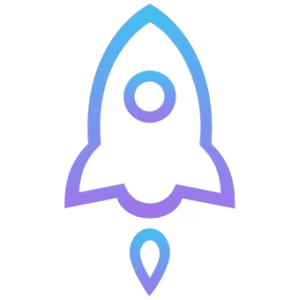





One comment
Ground reality is every religion is peaceful and having ethical values like islam.thanks for sharing this knowledge with us.